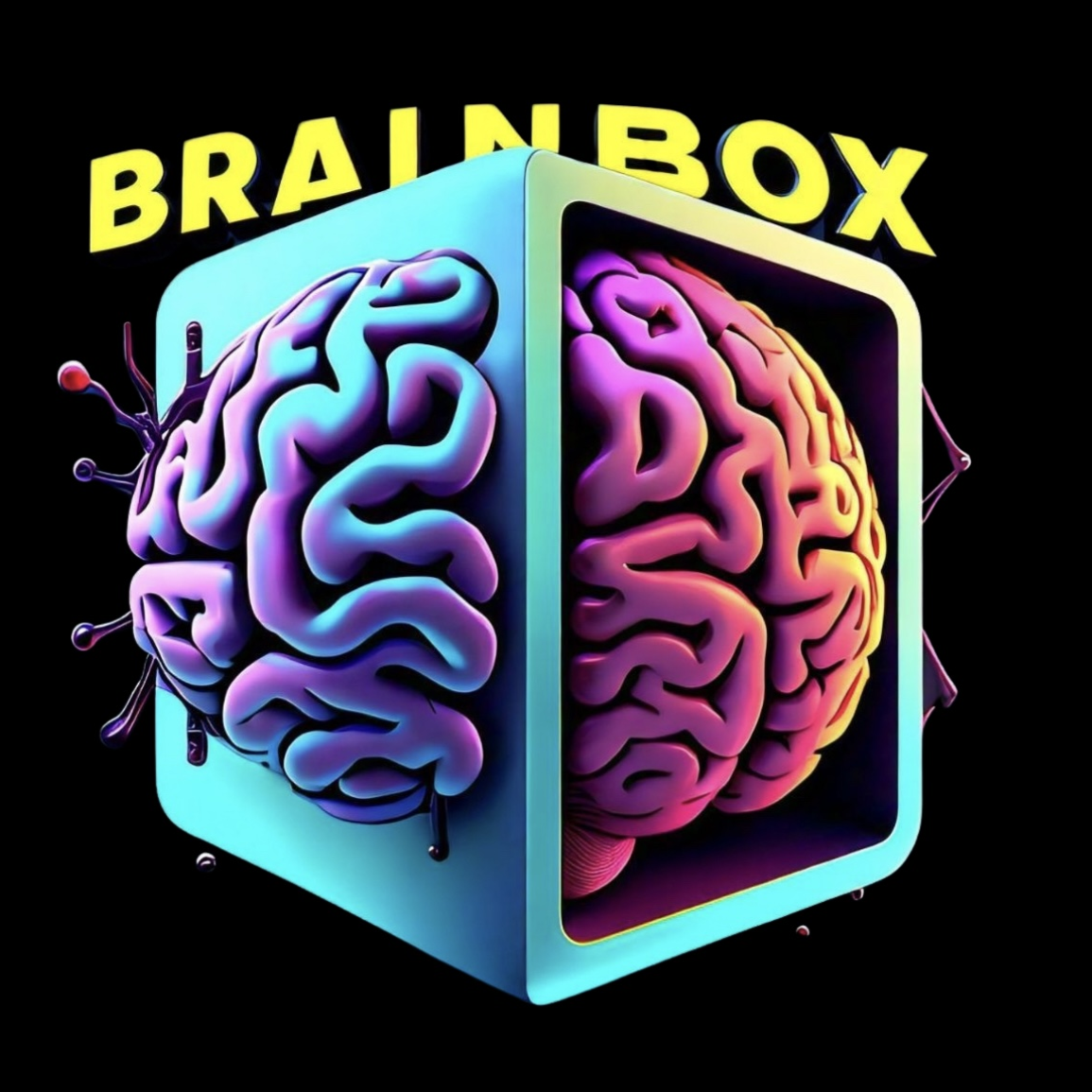you’ll need to upload these files to the new server.
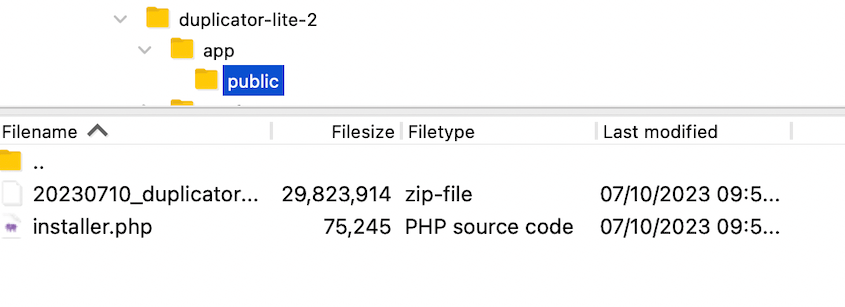
In a new browser window, paste this URL: https://your-domain/installer.php
This will automatically open the Duplicator migration wizard. In the Setup, section, add the details for your new database:
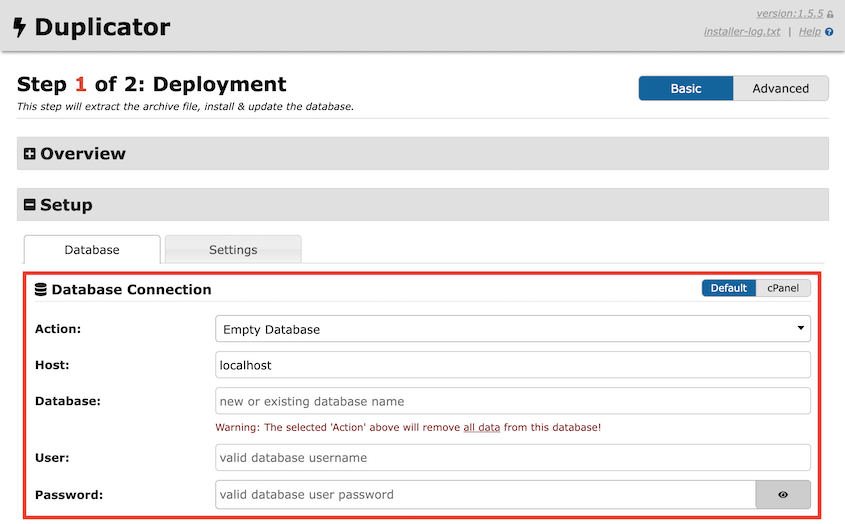
Continue confirming the installation. Once the migration is complete, use the Admin Login button to sign into your newly migrated site!
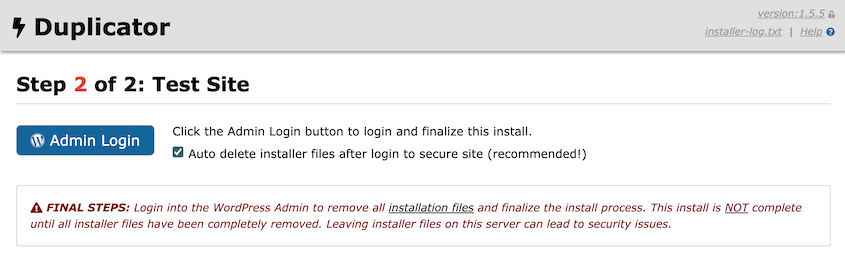
Alternatively, you can have your hosting service migrate your site for you. Usually, web hosts provide a free way to move your old content to the new website.
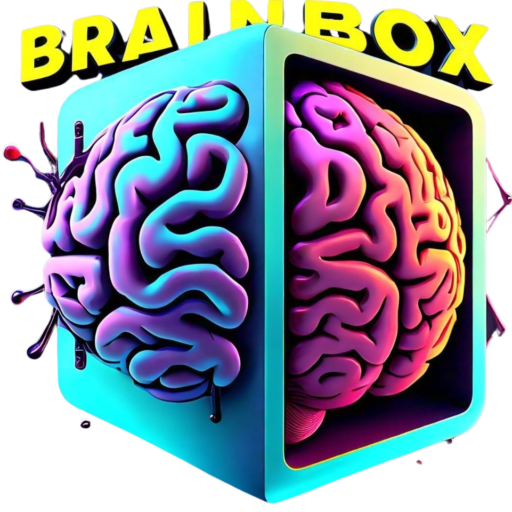
 Cart is empty
Cart is empty